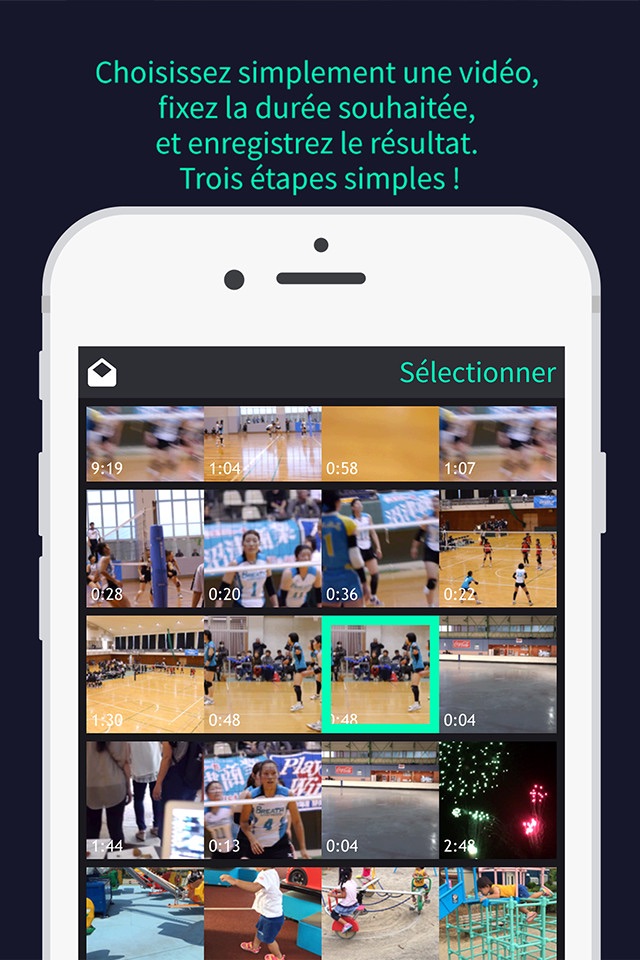send link to app
HaiLyts - auto highlight video app for iPhone and iPad
4.6 (
656 ratings )
Photo & Video
Lifestyle
Developer: SPLYZA Inc.
Free
Current version: 1.0.1, last update: 5 years agoFirst release : 26 Aug 2015
App size: 42.18 Mb
Spend a lot of time editing video? HaiLyts can help by automatically trimming videos to the scenes with the most activity.
Whether the video be a sporting event, vacation, security feed, or anything, HaiLyts can save hours of time editing.
Edit in 3 Simple Steps:
1. Choose a video.
2. Set a desired video length.
3. Save the results.
How HaiLyts works:
HaiLyts works by prioritizing scenes with the most movement.
Scenes with the least amount of movement are cut from the video first.
Follow us:
For the latest info, check us out on Facebook and Twitter @hailyts
Support:
Feedback and technical support inquiries can be sent to [email protected]